CODE SNIPPET
You can add code snippets easily with the push of a button.
You can add code snippets for various programming languages, the code will be formatted and displayed in different colors for easier reading.
From the text editor click on one of the 2 buttons:
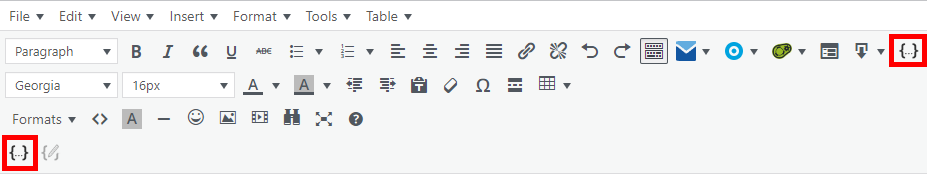
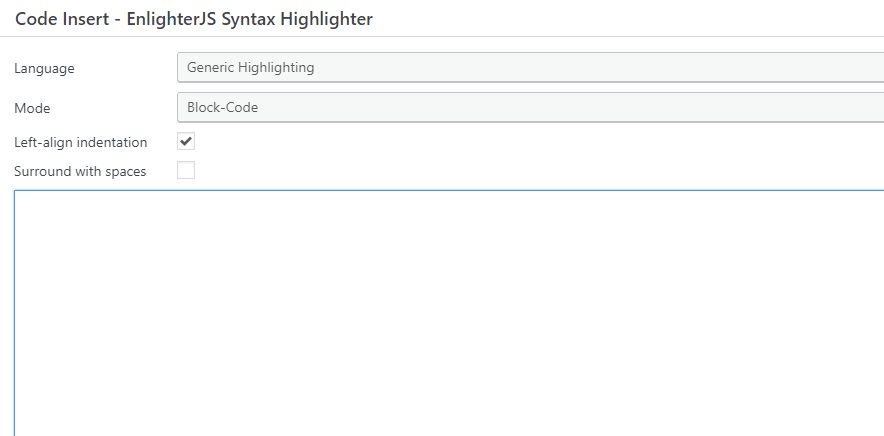
Once clicked, a screen will open where you can paste your code and specify which language it is:
ACCORDION
Formatting and dividing a text well is very important, this will help users in reading.
To better organize the text, the text editor provides you with ACCORDIONS that allow you to enclose parts of text in “chapters that can be opened and closed”.
The code for inserting the ACCORDION is provided below, just copy and paste it into the text editor
ACCORDION
[su_spoiler title="CHANGE ME" open="yes" style="fancy" icon="chevron"]
Feature Description.
Description.
Ecc..
[/su_spoiler]
ACCORDION FIELD:
The code has fields to edit to change the display/behavior:
title=”” — The title to show at the beginning of the ACCORDION
open=”” — If the default ACCORDION should be open or closed, possible values: no, yes
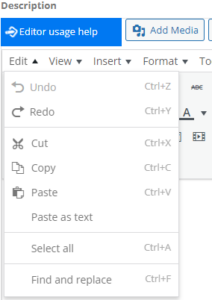
NB: To avoid page formatting issues when copying the AGREEMENT code, make sure to paste it without formatting by pressing the CTRL+SHIFT+V keys
Alternatively you can go to the menu: Editor and enable Paste as Text:

Or as a last alternative, switch from Visual mode to Text mode and paste the code:
[su_spoiler title="CHANGE ME" open="yes" style="fancy" icon="chevron"]
Feature Description.
Description.
Ecc..
[/su_spoiler]