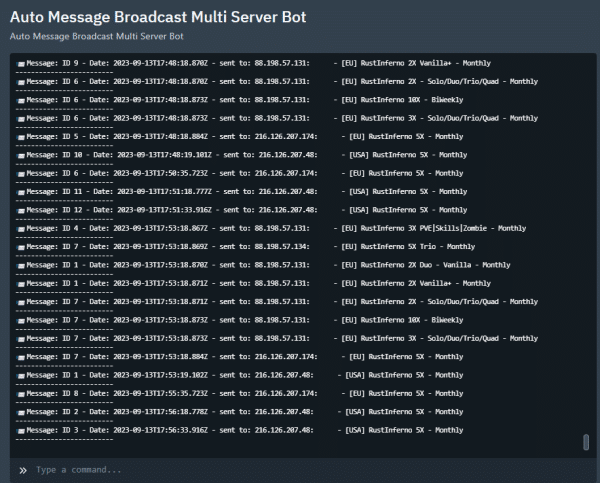

Auto Message Broadcast Multi Server Bot
4,99 €
Sold by: scalboxAuto Message Broadcast Multi Server Bot. Create and update automatic messages for your servers, centrally. A single place managed by the BOT where you can configure automatic messages for all your servers.
- Description
- Reviews (0)
- Change Log
- Discussions (0)
- Product Enquiry
Description
Reading ModeAuto Message Broadcast Multi Server Bot
Thanks to this bot you will be able to create, edit and manage all messages, with automatic sending, for all your servers in one place, in a centralized way, the bot will take care of everything else!
If you manage many servers, you know how frustrating it is every time you have to add a new automatic message or modify an existing one, you end up having to do the same repetitive thing, dozens and dozens of times.
Configuring and using the bot is very simple.
CONFIGURATION
Open the file: config.json
BOT Settings
{
"Settings":{
"BroadcastIntervalSeconds":300,
"RandomizeMessages":false
}
}
FIELDS:
- BroadcastIntervalSeconds: Every how many seconds messages should be sent
- RandomizeMessages: If messages should be sent randomly. If set to TRUE the messages will be sent randomly, if set to FALSE the messages will be sent in the configuration order.Please note that messages are also sent randomly, you are always guaranteed that all messages will be sent
Configuring messages
You can create as many messages as you want, here is an example:
{
"MessageID":1,
"Message":"Test 1"
},
{
"MessageID":2,
"Message":"Hello everyone"
}
You can add as many messages as you want by adding the following to the message list, for each message you want to create:
{
"MessageID":3,
"Message":"Welcome!!!"
}
FIELDS:
- MessageID: is the message ID: IMPORTANT: each message must have a unique ID
- Message: The content of the message to be sent
Server configuration
Now you need to configure the servers you want the bot to manage.
"Servers":[
{
"Enbaled":true,
"RconIP":"",
"RconPort":"",
"RconPassword":"",
"ServerName":"",
"MessageID":[
1,
2
]
},
{
"Enbaled":true,
"RconIP":"",
"RconPort":"",
"RconPassword":"",
"ServerName":"",
"MessageID":[
1,
2,
3
]
}
]
You can add as many servers as you want by adding the following to your server list:
{
"Enbaled":true,
"RconIP":"",
"RconPort":"",
"RconPassword":"",
"ServerName":"",
"MessageID":[
"..."
]
}
FIELDS:
- Enbaled: If you want this server to be enabled and the bot sends messages to this server
- RconIP: Rcon server IP
- RconPort: Rcon server PORT
- RconPassword: Rcon server PASSWORD
- ServerName: The server name. This will be used in the bot logs and will also be useful for recognizing the server you are setting up
- MessageID: Here you enter the various IDs of the messages you want to send. For example, you created messages with IDs 1, 2, 3, 4, 5, now you can decide that messages with IDs 1, 2 should be sent to this server and messages with IDs 3,4,5 should be sent to another server . This way you can create just 1 message but use it for multiple servers
TRANSLATE
With the next update, there will be the possibility to create messages translated into multiple languages, and the player will be sent the messages corresponding to his game language
INSTALLATION
The bot was developed in Node JS, so you need a HOST or environment with NodeJS installed.
To run the bot, simply launch this command inside the BOT folder:
npm install
node main.js
HOSTING
Do you need hosting?
Contact me and you will be provided with hosting with Node JS and the BOT installed.
You will receive your access credentials to the control panel so you can manage the bot in complete autonomy and security.
No one else other than you will have access to the hosting
Final example
{
"Settings":{
"BroadcastIntervalSeconds":300,
"RandomizeMessages":false
},
"Messages":[
{
"MessageID":1,
"Message":"Test 1"
},
{
"MessageID":2,
"Message":"<color=red>Hello everyone</color>"
},
{
"MessageID":3,
"Message":"Welcome!!!"
},
{
"MessageID":4,
"Message":"Test 2"
},
{
"MessageID":5,
"Message":"Test bot"
}
],
"Servers":[
{
"Enbaled":true,
"RconIP":"",
"RconPort":"",
"RconPassword":"",
"ServerName":"",
"MessageID":[
1,
2,
3,
5
]
},
{
"Enbaled":true,
"RconIP":"",
"RconPort":"",
"RconPassword":"",
"ServerName":"",
"MessageID":[
1,
2,
3,
4,
5
]
}
]
}
LICENSE
Digital Content Copyright License
Intellectual Property:
This digital content is protected by copyright under international and local laws. All rights are reserved and any unauthorized use is prohibited. The content purchased may not be reproduced, distributed, transmitted, or used in any form or by any means without the written permission of the copyright holder, except as required by law.
Terms of Use:
1. Personal Use: Your purchase of this digital content grants you a non-exclusive, non-transferable, revocable license for personal use. The content may not be shared or distributed to third parties.
2. Limitations: You may not modify, alter, adapt, create derivative works from, sell, or license this content without the written permission of the copyright holder.
3. Backup: You may make one backup copy of the content for your personal use, provided that it is not distributed.
Warranties and Responsibilities:
The copyright holder makes no warranties regarding the accuracy, completeness or suitability of the content for a particular purpose. In no event shall the copyright holder be liable for any damages arising from the use or inability to use the purchased digital content.
Permission Requests:
For requests for permission to use or other information, please contact:
Andrea Angelozzi – Scalbox
[email protected]
Only logged in customers who have purchased this product may leave a review.
Initial release
Initial release






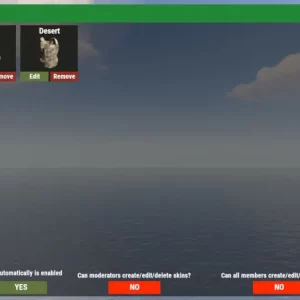




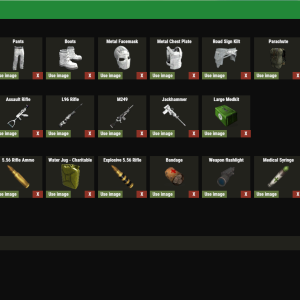


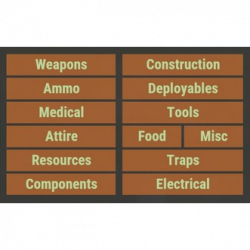

















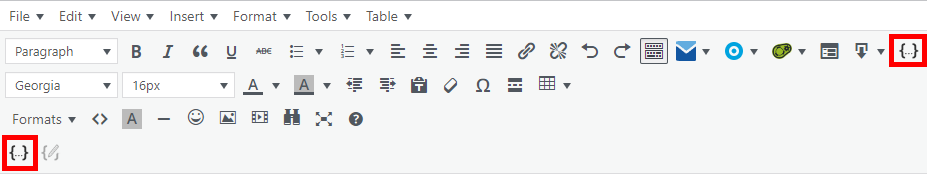
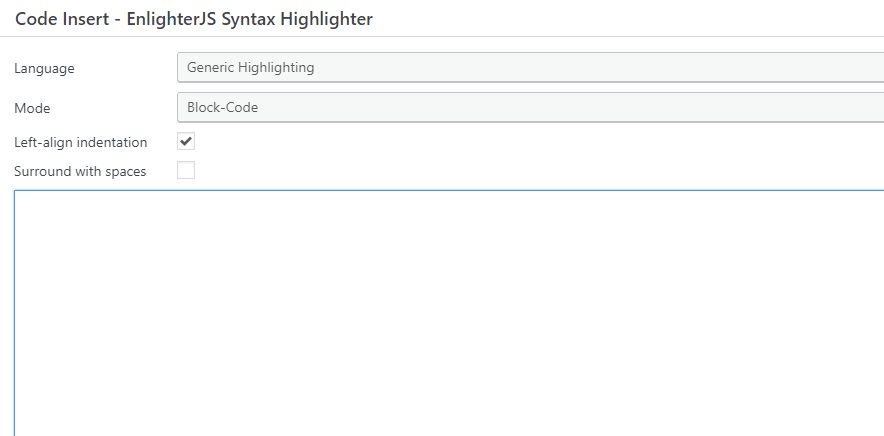
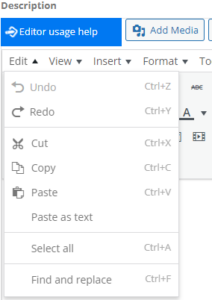

Reviews
There are no reviews yet.