The plugin generates a log with all deleted vehicles, with various information.
The log can be found in the folder: /oxide/data/VehicleRemoverTool.json
Here are 2 log examples:
{
"VehicleKillsData": {
"76561100000000001": [
{
"KillerSteamID": 76561100000000001,
"KillerUsername": "Player name",
"OwnerSteamID": 76561100000000002,
"OwnerUsername": "Owner Player name",
"VehicleName": "tugboat",
"VehicleNetworkId": 11223301,
"VehicleCoordinate": "X: 714.2195 - Y: -0.9558989 - Z:2111.405",
"VehicleGridPosition": null,
"KillDate": "2024-01-12T00:30:04.151569",
"KillTimestamp": 1705019404151
},
{
"KillerSteamID": 76561100000000001,
"KillerUsername": "Player name",
"OwnerSteamID": 0,
"OwnerUsername": "Server",
"VehicleName": "minicopter.entity",
"VehicleNetworkId": 11223302,
"VehicleCoordinate": "X: 805.4279 - Y: 14.52639 - Z:876.3594",
"VehicleGridPosition": "S 7",
"KillDate": "2024-01-12T04:18:12.40844",
"KillTimestamp": 1705033092408
}
]
}
}
There is various information to know who deleted a vehicle, who owned the vehicle, what type of vehicle it was, the location of the vehicle and the date and time of deletion.
If you see the fields “OwnerSteamID”: 0 or “OwnerUsername”: “Server”, it means that a vehicle that did not belong to anyone has been deleted, a vehicle generated by the server





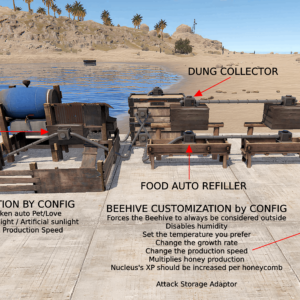
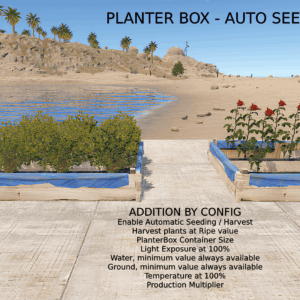


























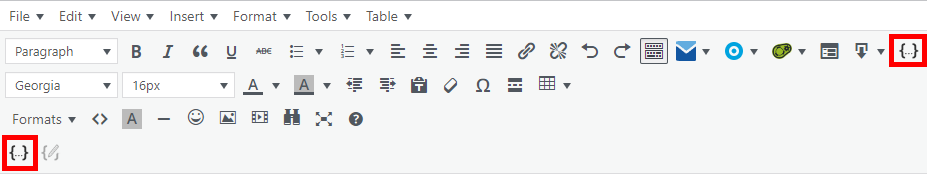
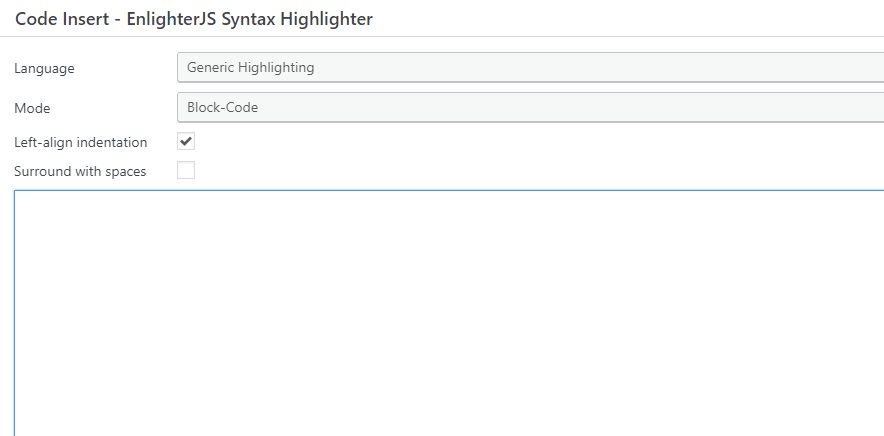
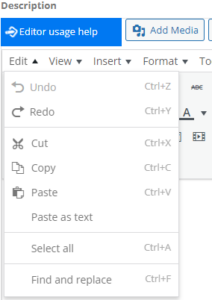

Reviews
There are no reviews yet.