Night Vision
0,00 €
Sold by: scalboxAllows players to see at night! When using night vision, it will appear daytime to you while the rest of the players will see the normal time of day.
- Description
- Reviews (0)
- Change Log
- Discussions (0)
- Product Enquiry
Description
This is a fork of this plugin https://umod.org/plugins/night-vision, no longer updated.
This fork is intended to continue maintaining the plugin for future Rust updates and feature additions.
If you are the developer of this plugin, feel free to contact me for the patch.
Night Vision
Allows players to see at night! When using night vision, it will appear daytime to you while the rest of the players will see the normal time of day.
PERMISSIONS:
This plugin uses the permission system. To assign a permission, use oxide.grant <user or group> <name or steam id> <permission>. To remove a permission, use oxide.revoke <user or group> <name or steam id> <permission>.
- nightvision.allowed — Allows players to use night vision
- nightvision.unlimitednvg — Allows player to use unlimited night vision goggles
- nightvision.auto — Automatically enable night vision when a player joins (requires nightvision.allowed)
CONFIGURATION:
The settings and options can be configured in the NightVision file under the config directory. The use of an editor and validator is recommended to avoid formatting issues and syntax errors.
{
"chatIconID": "0",
"date": "01/25/2024",
"time": 12.0
}
- chatIconID: SteamID for rust chat icon
- date: Date to use when night vision is active (MM/DD/YYYY format)
- time: Time to use when night vision is active (0-24)
CHAT COMMANDS:
- /nightvision help — Night vision help
- /nightvision <0-24> (/nv) — Toggle night vision on/off with optional time 0-24
- /unlimitednvg (/unvg) — Equip/remove unlimited night vision goggles
LOCALIZATION:
The default messages are in the NightVision file under the lang/en directory. To add support for another language, create a new language folder (e.g. de for German) if not already created, copy the default language file to the new folder and then customize the messages.
{
"ChatPrefix": "<color=#00ff00>[Night Vision]</color>",
"NoPerms": "You do not have permission to use this command!",
"TimeLocked": "Time locked to {0}",
"TimeUnlocked": "Time unlocked",
"HelpTitle": "<size=16><color=#00ff00>Night Vision</color> Help</size>n",
"Help1": "<color=#00ff00>/nightvision <0-24>(/nv)</color> - Toggle time lock night vision with optional time 0-24",
"Help2": "<color=#00ff00>/unlimitednvg (/unvg)</color> - Equip/remove unlimited night vision goggles",
"EquipUNVG": "Equipped unlimited night vision goggles",
"RemoveUNVG": "Removed unlimited night vision goggles"
}
FOR DEVELOPERS:
[PluginReference]
Plugin NightVisionRef;
void LockPlayerTime(BasePlayer player, float time)
{
NightVisionRef?.CallHook("LockPlayerTime", player, time);
}
void UnlockPlayerTime(BasePlayer player)
{
NightVisionRef?.CallHook("UnlockPlayerTime", player);
}
bool IsPlayerTimeLocked(BasePlayer player)
{
return (bool)NightVisionRef?.CallHook("IsPlayerTimeLocked", player);
}
Only logged in customers who have purchased this product may leave a review.
Rust update (01/05/2025)
Forked version v2.4.1. Version date 02/02/2023.
Forked version v2.4.1. Version date 02/02/2023.
Discussions
There are no discussions yet.






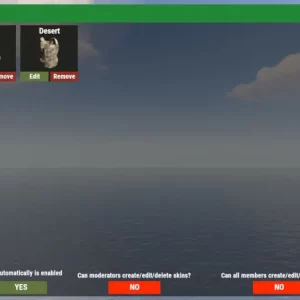





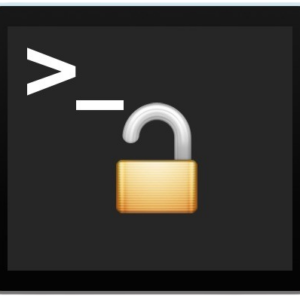

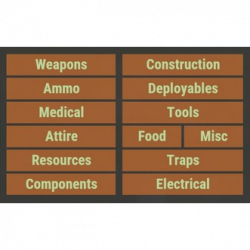

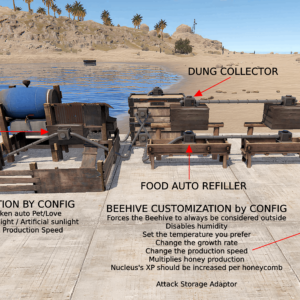
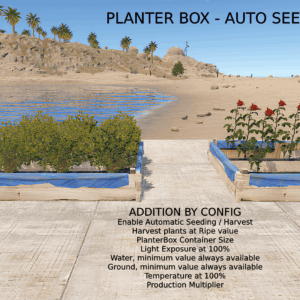















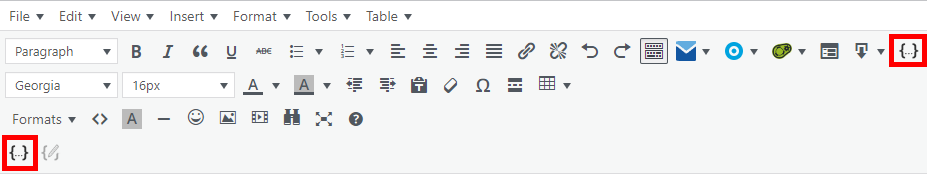
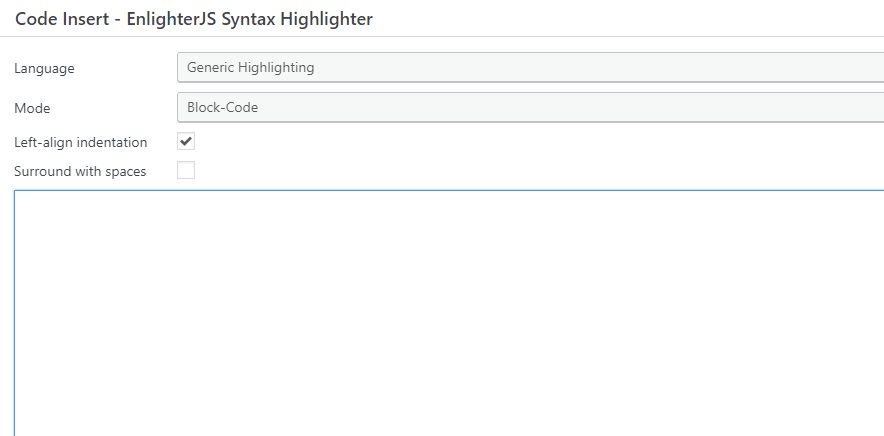
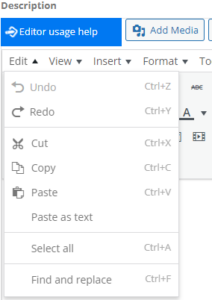

Reviews
There are no reviews yet.