


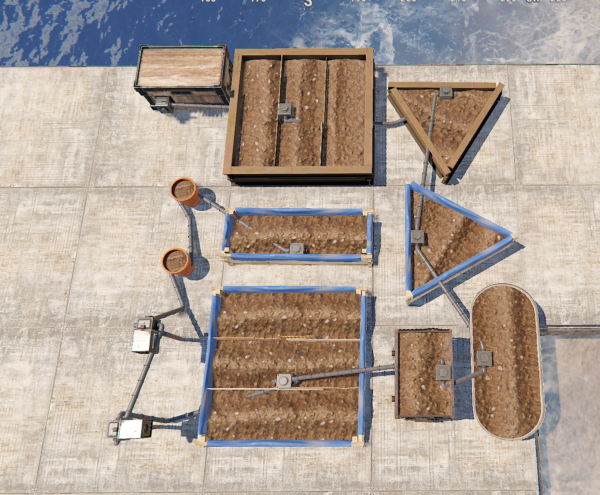




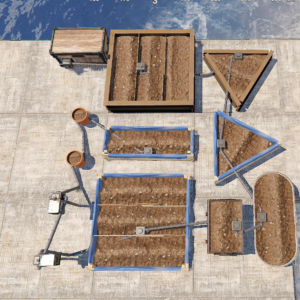

Ultimate Industrial And Farm – Expand storage adapters, farm automation, Dung Automation, Chicken Coop, and more.
9,90 €
Sold by: scalboxUltimate Industrial And Farm – Expand storage adapters, farm automation, Dung Automation, Chicken Coop, and more.
This is an all in one plugin, with a single plugin you can extend the use of storage adaptors on multiple entities.
Automate farming: Hitch & Trough automatic food supply, automatic manure collection, which you can then send to the composter.
Automated Chicken Coop, with water collector for automatic refill, container to insert food for automatic refill and for egg collection.
Automate Planter Box, and much more.
Expand your industrial and farming horizons with this plugin!
Compatible with Oxide/Umod and Carbon.
- Description
- Additional information
- Reviews (0)
- Change Log
- Discussions (0)
- Product Enquiry
Description
Reading ModeUltimate Industrial And Farm – Expand storage adapters, farm automation, Dung Automation, Chicken Coop, and more.
This is an all in one plugin, with a single plugin you can extend the use of storage adaptors on multiple entities.
Automate farming: Hitch & Trough automatic food supply, automatic manure collection, which you can then send to the composter.
Automated Chicken Coop, with water collector for automatic refill, container to insert food for automatic refill and for egg collection.
Automate Planter Box, and much more.
Expand your industrial and farming horizons with this plugin!
Compatible with Oxide/Umod and Carbon.
VIDEO
Below you can see an example video on how to use the plugin.
SUPPORTED ENTITIES:
-
Beehive
-
Furnace
-
Hobo Barrel
-
Stone Fireplace
-
Mail Box
-
Drop Box
-
Large Planter Box
-
Small Planter Box
-
Triangle Planter Box
-
Rail Road Planter
-
Triangle Rail Road Planter
-
Minecart Planter
-
Bath Tub Planter
-
Single Plant Pot
-
Hitch & Trough
-
Fridge
-
Small Generator
-
Composter
-
Mixing Table
-
Cooking Workbench
-
Recycler
-
Barbeque
-
Cursed Cauldron
-
Camp Fire
-
Survival Fish Trap
-
Auto Turret
-
SAM Site
-
Flame Turret
-
Shotgun Trap
-
Snow Machine
-
Fogger-3000
-
Chicken Coop
More entities will be added in the future or upon request, via a support ticket
FARMING AUTOMATION:
The plugin allows you to automate farming
-
Chicken Coop: A water container is added to the chicken coop, and a storage container where you can add food and where it will find the eggs produced.
The water for the chicken coop is automatically refilled via the water container and the food is automatically taken from the storage container.
There is also a Storage Adaptor to move food and eggs as you like. -
Hitch & Trough: 2 Storage Adaptors and a storage container are added to the Hitch & Trough.
1 Storage Adaptor can be used for automatic food refill.
The dung produced by the horses is collected and automatically moved into a storage container.
Above this container there is another Storage Adaptor to automate the automatic movement of the dung produced, for example by sending it to a composter.
PERMISSIONS:
The plugin can work in various ways.
- Assigning permissions for individual Storage Adaptors and farming automation
- Creating custom groups with the ability to set limits for each entity
- Or a mix of both
To use the plugin, it is mandatory to assign ultimateindustrialfarm.use permissions to the player.
If you want to use the plugin via permissions, these are the available permissions:
- ultimateindustrialfarm.bypass.building_privilege: Allows you to bypass building privileges
FOR INDUSTRIAL
These permissions enable the use of Storage Adaptors on the various entities.
- ultimateindustrialfarm.industrial.all: Enable use on all industrial entities
- ultimateindustrialfarm.industrial.beehive: For the entity Beehive
- ultimateindustrialfarm.industrial.furnace: For the entity Furnace
- ultimateindustrialfarm.industrial.hobobarrel: For the entity Hobo Barrel
- ultimateindustrialfarm.industrial.fireplacestone: For the entity Stone Fireplace
- ultimateindustrialfarm.industrial.mailbox: For the entity Mail Box
- ultimateindustrialfarm.industrial.dropbox: For the entity Drop Box
- ultimateindustrialfarm.industrial.planterbox: For the entity PlanterBox
- ultimateindustrialfarm.industrial.hitchtrough: For the entity Hitch & Trough
- ultimateindustrialfarm.industrial.fridge: For the entity Fridge
- ultimateindustrialfarm.industrial.fuelgenerator: For the entity Small Generator
- ultimateindustrialfarm.industrial.composter: For the entity Composter
- ultimateindustrialfarm.industrial.mixingtable: For the entity Mixing Table
- ultimateindustrialfarm.industrial.cookingworkbench: For the entity Cooking Workbench
- ultimateindustrialfarm.industrial.recycler: For the entity Recycler
- ultimateindustrialfarm.industrial.barbeque: For the entity Barbeque
- ultimateindustrialfarm.industrial.cursedcauldron: For the entity Cursed Cauldron
- ultimateindustrialfarm.industrial.campfire: For the entity Camp Fire
- ultimateindustrialfarm.industrial.fishtrap: For the entity Survival Fish Trap
- ultimateindustrialfarm.industrial.autoturret: For the entity Auto Turret
- ultimateindustrialfarm.industrial.samsite: For the entity SAM Site
- ultimateindustrialfarm.industrial.flameturret: For the entity Flame Turret
- ultimateindustrialfarm.industrial.guntrap: For the entity Shotgun Trap
- ultimateindustrialfarm.industrial.snowmachine: For the entity Snow Machine
- ultimateindustrialfarm.industrial.fogmachine: For the entity Fogger-3000
- ultimateindustrialfarm.industrial.auto_recycler: Automatically start the recycler when it receives items via the Storage Adaptor
FOR FARMING AUTOMATION
These permissions enable farming automatizion on the various entities.
- ultimateindustrialfarm.farm.all: Automatize all farming entities
- ultimateindustrialfarm.farm.chickencoop: Automatize Chicken Coop entity
- ultimateindustrialfarm.farm.hitchtrough: Automatize Hitch & Trough entity
GROUPS AND LIMITS
The plugin creates 4 default groups: Default, vip1, vip2, vip3.
You can add more groups or rename groups.
For example, if you change the group vip1 to vip_elite, the permission ultimateindustrialfarm.vip_elite will be created
If you create a new group, for example vipvanilla, the permission ultimateindustrialfarm.vipvanilla will be created.
In the configuration file there is this configuration for managing groups:
- Role Permission: Here you can set the configurations for the various roles:
- Priority. (lower = higher priority) — Each group has its own property, the lower this number is, the more important the group is. This is useful in the case where a player has more roles assigned. In this case, the group with the lowest priority will be assigned, the most important group. Negative numbers are also allowed.
- Storage Adaptors Limits: Here you can set the limit of Storage Adaptors that you can add to the entity. You can set the limit for each entity.
- 0 disables the use of Storage Adaptors for this entity.
- -1 you can add Storage Adaptors without limits
- Farming Automation Limits: Here you can set the limit of how many farming entities can be automated.
You can set the limit for each entity.- 0 disables auto farming for this entity.
- -1 auto farming for this entity without limits.
Once the group is created, you will need to assign the related permission to the player, for example: ultimateindustrialfarm.vip1
In this case you can avoid assigning permissions for each individual entity.
If the limit for an entity is different from 0, the player will be able to add the Storage Adaptor to the entity or automate the entities for farming without the need to assign permissions for the individual entities.
When he reaches the limit, he will not be able to add new Storage Adaptors for the entity or automate other entities for farming.
The ultimateindustrialfarm.use permission is always mandatory and must be assigned to the player
CONFIGURATION
In the configuration file, in addition to the section for RolePermission, these properties are present
- TimeZone: Default: Europe/London
- Chat Command: Here you can add, edit or delete Commands can be typed in chat (by putting the / character in front of the command), or from console.
- ChatPrefix: Chat message prefix.
- Use Clan/Team. If TRUE allows placing Industrial Storage Adaptor on clan/team member entities: If set to True, allows Storage Adaptors to be placed on other clan/team members’ entities. Default True
- Chicken Coop Automation. Interval for refilling water, food and collecting eggs: How many seconds should it handle the process of refilling food, water and collecting eggs from the Automated Chicken Coop. Default 20 (seconds)
- Debug Mode. Print debug information in console: If set to True, prints warning/error messages to the console, for debugging problems. Default False
LOCALIZATION
The plugin is translated into the following languages:
- English
Translation files are located in the /oxide/lang or /carbon/lang folder, here is an example of a /oxide/lang/en/UltimateIndustrialFarm.json translation file.
You can add translations for other languages by adding them to the folder: /oxide/lang or /carbon/lang
NEW FEATURES
These new features are planned to be added:
- Storage Adapter support for Mining Quarry and Mining Pump Jack
- Auto Split of items that are added to the composter
You can also propose new features via a support ticket
LICENSE
Digital Content Copyright License
Intellectual Property:
This digital content is protected by copyright under international and local laws. All rights are reserved and any unauthorized use is prohibited. The content purchased may not be reproduced, distributed, transmitted, or used in any form or by any means without the written permission of the copyright holder, except as required by law.
Terms of Use:
1. Personal Use: Your purchase of this digital content grants you a non-exclusive, non-transferable, revocable license for personal use. The content may not be shared or distributed to third parties.
2. Limitations: You may not modify, alter, adapt, create derivative works from, sell, or license this content without the written permission of the copyright holder.
3. Backup: You may make one backup copy of the content for your personal use, provided that it is not distributed.
Warranties and Responsibilities:
The copyright holder makes no warranties regarding the accuracy, completeness or suitability of the content for a particular purpose. In no event shall the copyright holder be liable for any damages arising from the use or inability to use the purchased digital content.
Permission Requests:
For requests for permission to use or other information, please contact:
Andrea Angelozzi – Scalbox
[email protected]
Additional information
| Framework | Carbon, Oxide/Umod |
|---|
Only logged in customers who have purchased this product may leave a review.
Initial release
Initial release







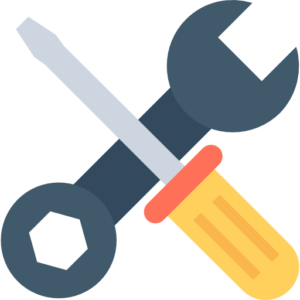
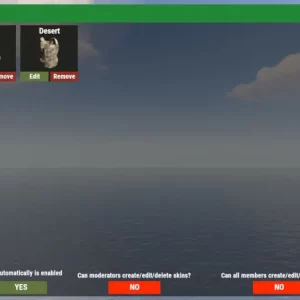



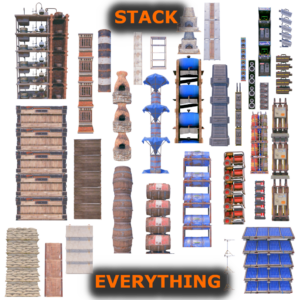
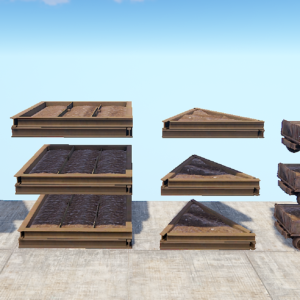













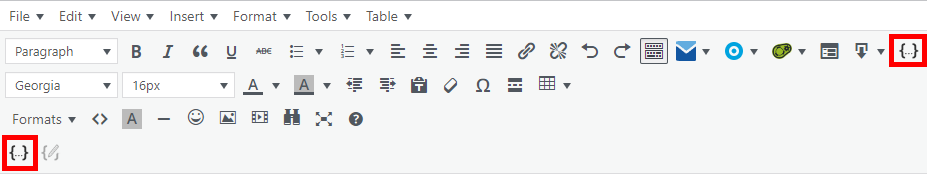
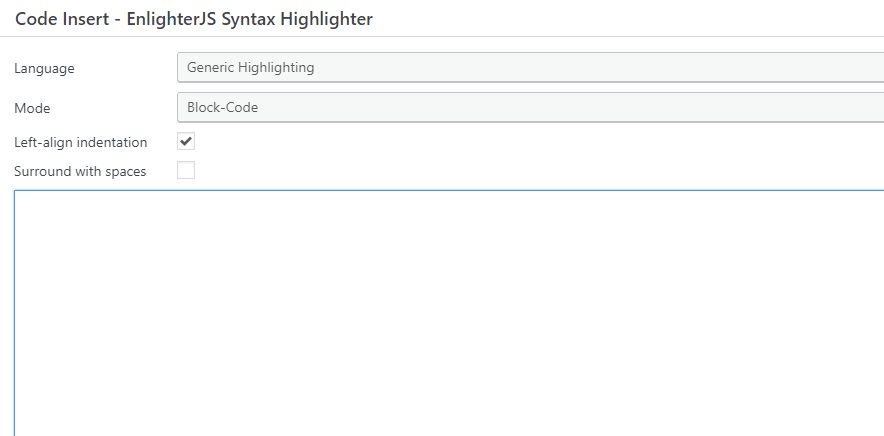
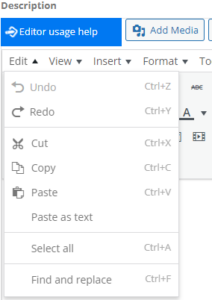

Reviews
There are no reviews yet.